Types of Routers and how you can Change STC Router Username and Password
Mobily, Zain and STC are the leading Wifi Router Providers in Saudi Arabia. There are many instances where one can forget his/her router’s password. In that case, changing the STC router username and password is bit complex as compare to the router of Mobily or Zain. If this is the case, then this article is for you. We’ve gone over the method in great depth in this article.
How to Unlock STC router username and password
There are many types of Modems provided by STC. However, the STC provides two types of routers to its fibre-optic clients. Each has a different procedure for changing the STC router login and password.
- Huawei STC Modem
- Alcatel STC Modem
You can change the Modem Password and Wifi’s Password as per your choice. Here is how this work.
Update the Huawei Modem’s password
To modify the Huawei router’s STC username and password, open the IP address http://192.168.100.1 in Google Chrome and input the following username and password.
STC Huawei Router Username: telecomadmin.
STC Huawei Router Password: admintelecom
Moreover, you will indeed be directed to a new page where you must select “WAN.” “(1 INTERNET R VID 10)” follows. Fill in the username and password for your new STC modem. To save all the settings, select “Apply”.
Bravo, you’ve effectively changed the STC router username and password.
With STC Huawei, you can change the Wi-Fi password
To change the STC fibre optic Wi-Fi STC router login using a Huawei router
Go to http://192.168.100.1 > login to the account > select “WAN” > please enter credentials in the blanks given;
Moreover, Wi-Fi SSID Username, WPA-PSK Authentication Mode, TKIP null encryption mode, and Wi-Fi Password are pre-shared keys. To replace it, put the updated stc wifi password change username in the SSID field as well as the password in the Pre-shared Key field, as indicated above.
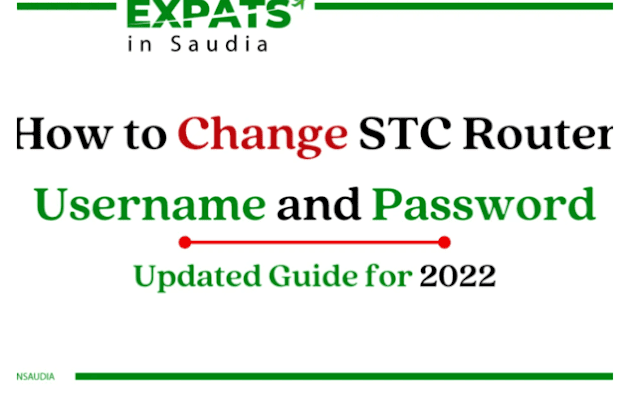%20(1).png)
Comments
Post a Comment